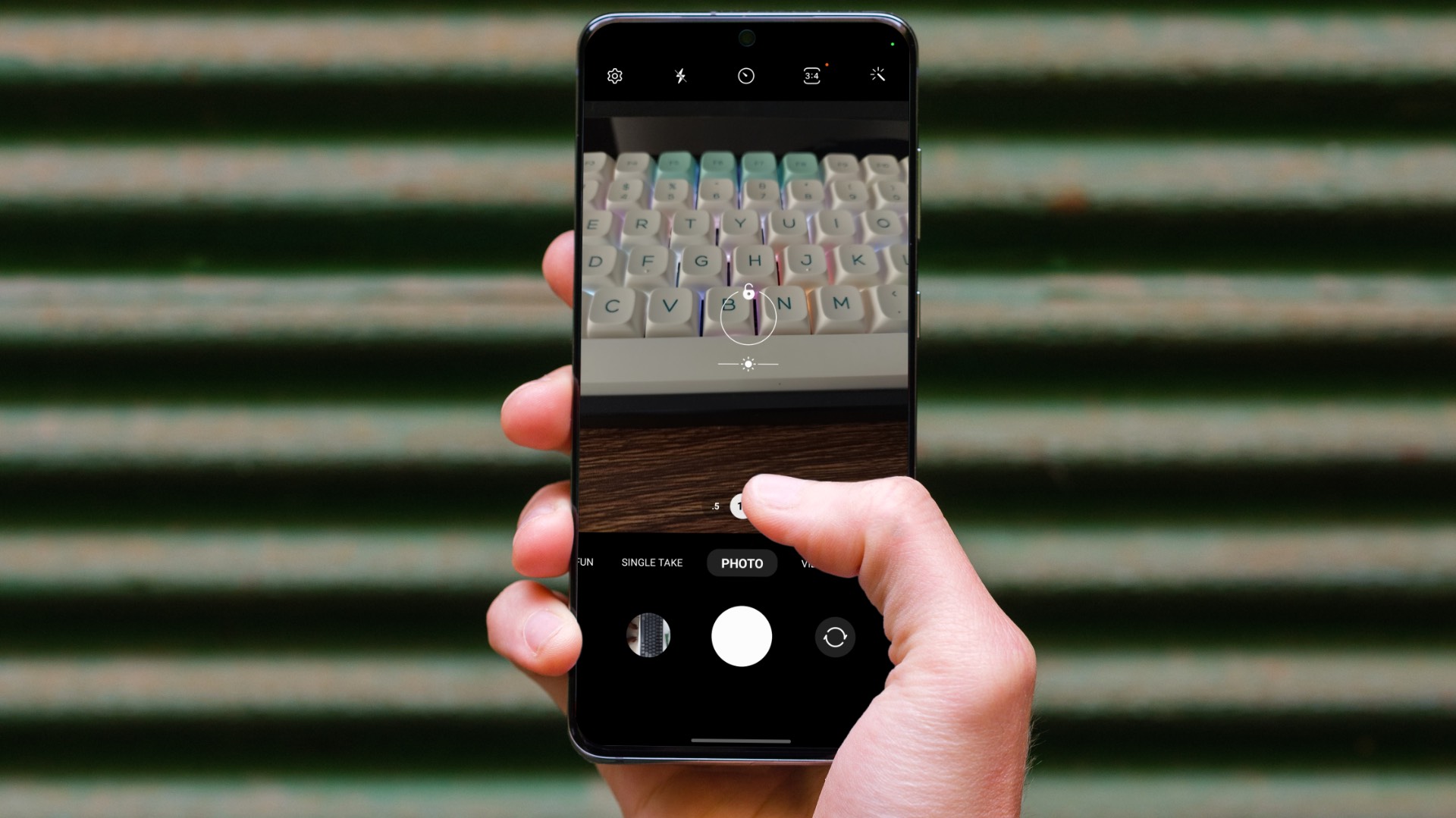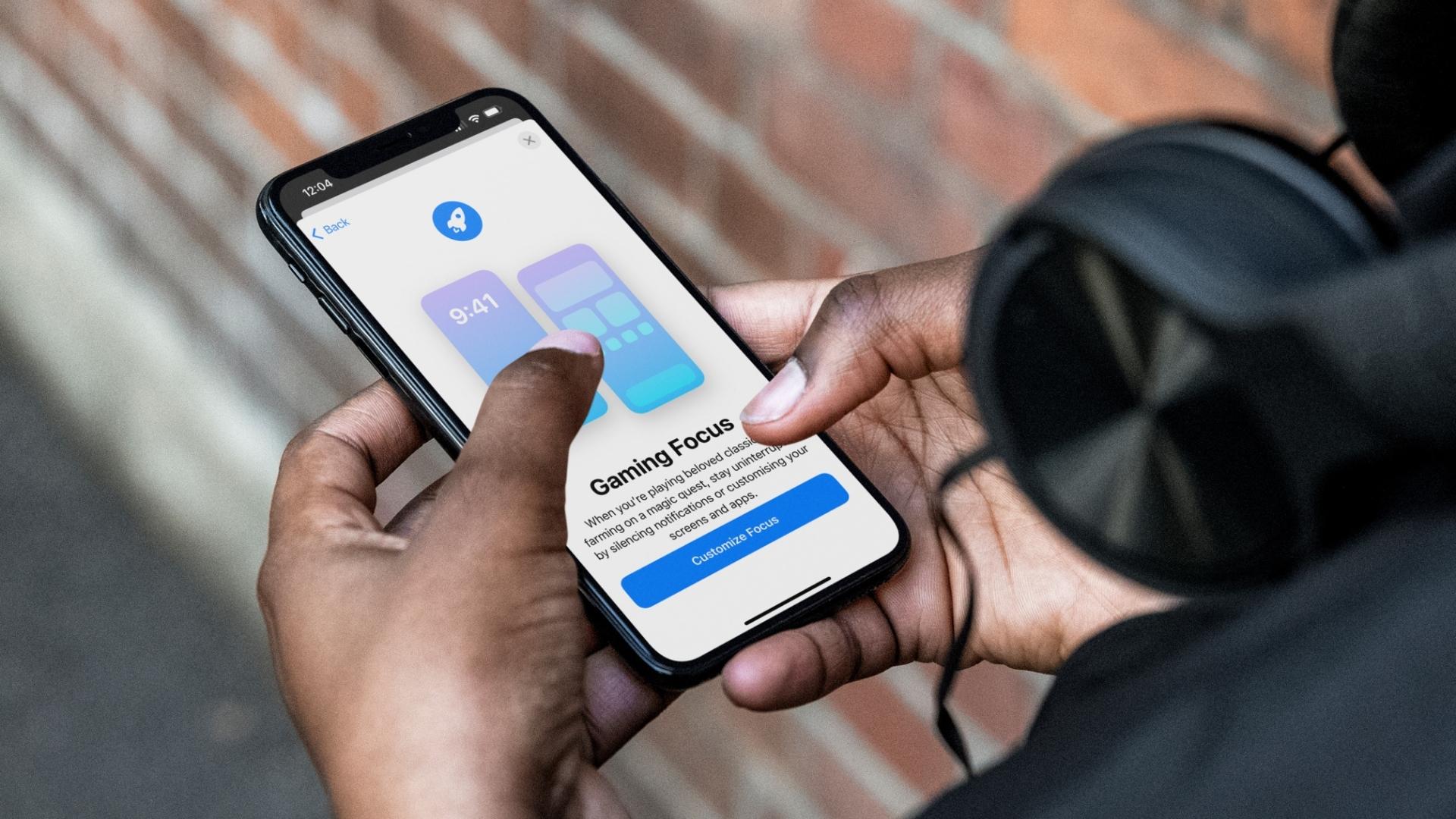Search engines and advertising networks love to track and profile your online activities. All that in the garb of personalized search results and resulting in more targeted ads. But who knows for what other nefarious purposes is your data used?

That uncertainty is the reason why you need to get serious about your privacy. Of course, most browsers do offer the functionality to search in private mode. Sadly, they are more focused on the offline privacy aspects rather than stopping trackers from recording your browsing behavior.
Thankfully, that’s where Firefox Focus and DuckDuckGo Privacy Browser come into the picture. Not only do both mobile browsers offer a completely private browsing experience right out-of-the-box, but they also try to prevent websites from tracking you all the time.
But which one does a better job at that? Let’s find out.
Availability
Any browser claiming to champion online privacy needs to have transparent features and policies devised by a well-respected development team actively supporting the idea of user privacy. And with Firefox Focus and DuckDuckGo Privacy Browser, you are in good hands.

Firefox Focus is a product of the Mozilla Foundation, a not-for-profit organization with a strong reputation for advocating and supporting a free and open internet. The fact that user privacy is considered a guiding principle in the Mozilla Manifesto should give you a clear idea as to where they stand.
Sadly, Firefox Focus is available only on Android and iOS. A bit disappointing if you are a desktop user. But you can always consider using Firefox Quantum on your PC or Mac, which features a Private mode that matches the core Firefox Focus experience to a certain degree.
DuckDuckGo Privacy Browser, on the other hand, is brought to you by the good folks behind the DuckDuckGo search engine. For the uninitiated folks, DuckDuckGo is an extremely privacy-oriented search engine that, according to its privacy policy, never collects or personalizes your search queries. And a dedicated browser to go along with it is just icing on the cake.

Just like with Firefox Focus, DuckDuckGo Privacy Browser is available only on mobile — Android and iOS. However, it’s not like you need one on a desktop. If you do, you can use the DuckDuckGo extension instead on your favorite browser.
User Interfaces
When it comes to aesthetics, both browsers do an excellent job of putting you in the mood to surf privately. Firefox Focus is completely clad in a purplish-glossy color. Meanwhile, DuckDuckGo features a fully dark theme and also allows you to switch to a lighter theme.
Surprisingly, Firefox Focus with it gradient theme does look a tad easier on the eyes — and this is coming from a dark theme fanatic! It also feels slick to the touch and is slightly more polished than its counterpart.
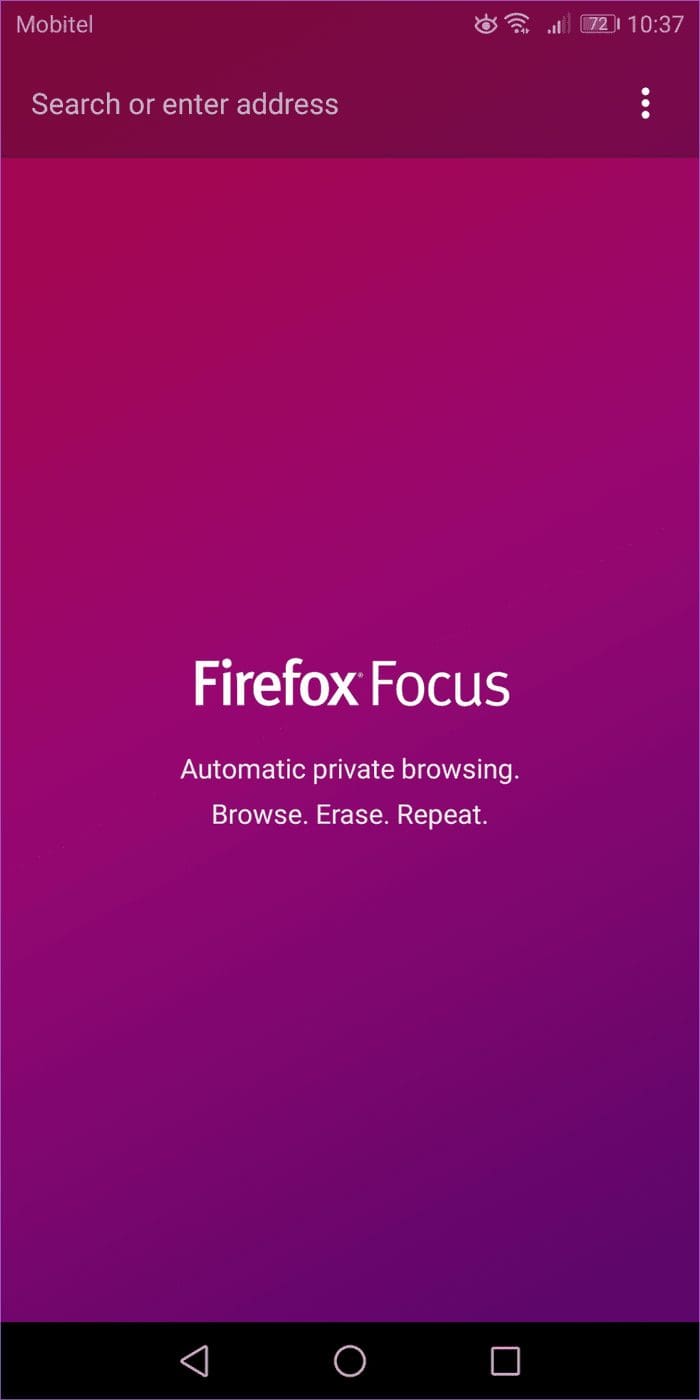

But with Firefox Focus, what should come as a surprise is its complete lack of tabs. That’s probably to help you stay ‘focused,’ but it does feel very limiting. On the Android version, however, you do have the option to open any subsequent links that you come across in their dedicated tabs — but still, not the most convenient way to multi-task.
DuckDuckGo, on the other hand, fully supports tabs, with a convenient tab switcher that readily helps you to move in-between them. That helps mostly in offering a seamless browsing experience just like with any other browser on mobile.
Anti-Tracking and Grading
Both Firefox Focus and DuckDuckGo feature native anti-tracking capabilities. That means both don’t track your browsing activities across sites. The fact that browsing data isn’t kept around permanently (which we’ll talk more about a bit later) also stops sites from gaining a lead on your repeated visits.
Note: Using Firefox Focus and DuckDuckGo doesn’t mean that you are completely invisible. Search engines, social media sites, and even your ISP may still recognize you using other means (IP addresses, browser fingerprinting, pixel tagsIt’s terrific how both the browsers also block any third-party trackers inside the ads — which is just about everything! To be clear, it blocks third-party trackers and not ads.
On Firefox Focus, you can check the number of trackers blocked on any website by tapping the Shield icon (iOS) or the three-dot icon (Android). Don’t be surprised at some of the numbers.

The browser also lets you customize its anti-tracking capabilities, where you can choose to enable or disable specific types of trackers — ad, analytic, social, etc. Very useful if you find certain web elements failing to function properly due to tracker restrictions. For example, it’s better to turn on social trackers if you use social media widgets often.
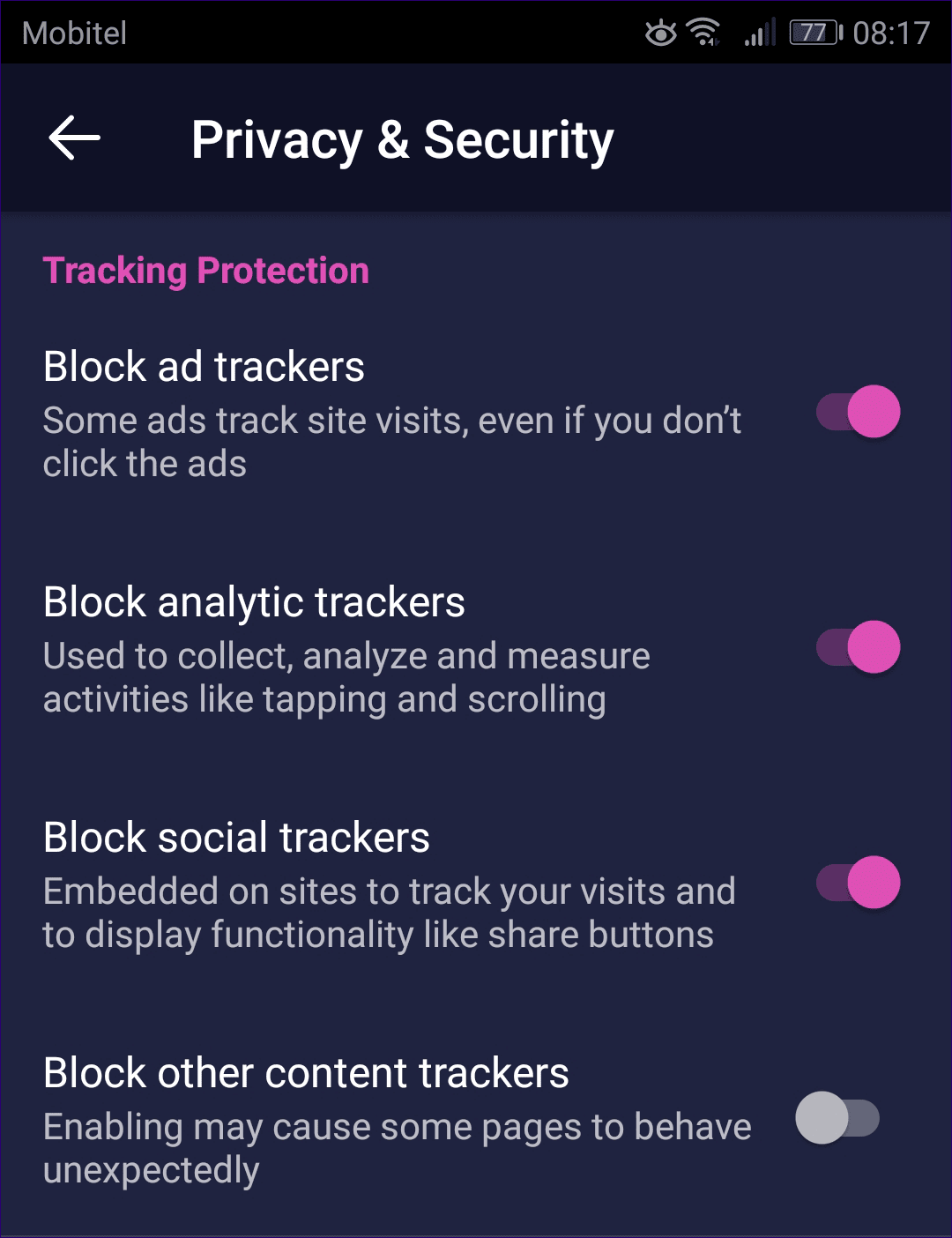
DuckDuckGo features a somewhat unique approach to anti-tracking thanks to its use of a grading system. Load up a site, and you should see a score listed next to the address bar, denoting the grade awarded by the browser on a scale of ‘A’ to ‘E.’ As always, DuckDuckGo reserves an ‘A’ for sites that engage in the best privacy practices. However, since trackers are present almost everywhere, you should rarely see such a score.
Tap on the score, and the browser will take you to the Privacy Dashboard, which provides further insights on a site.
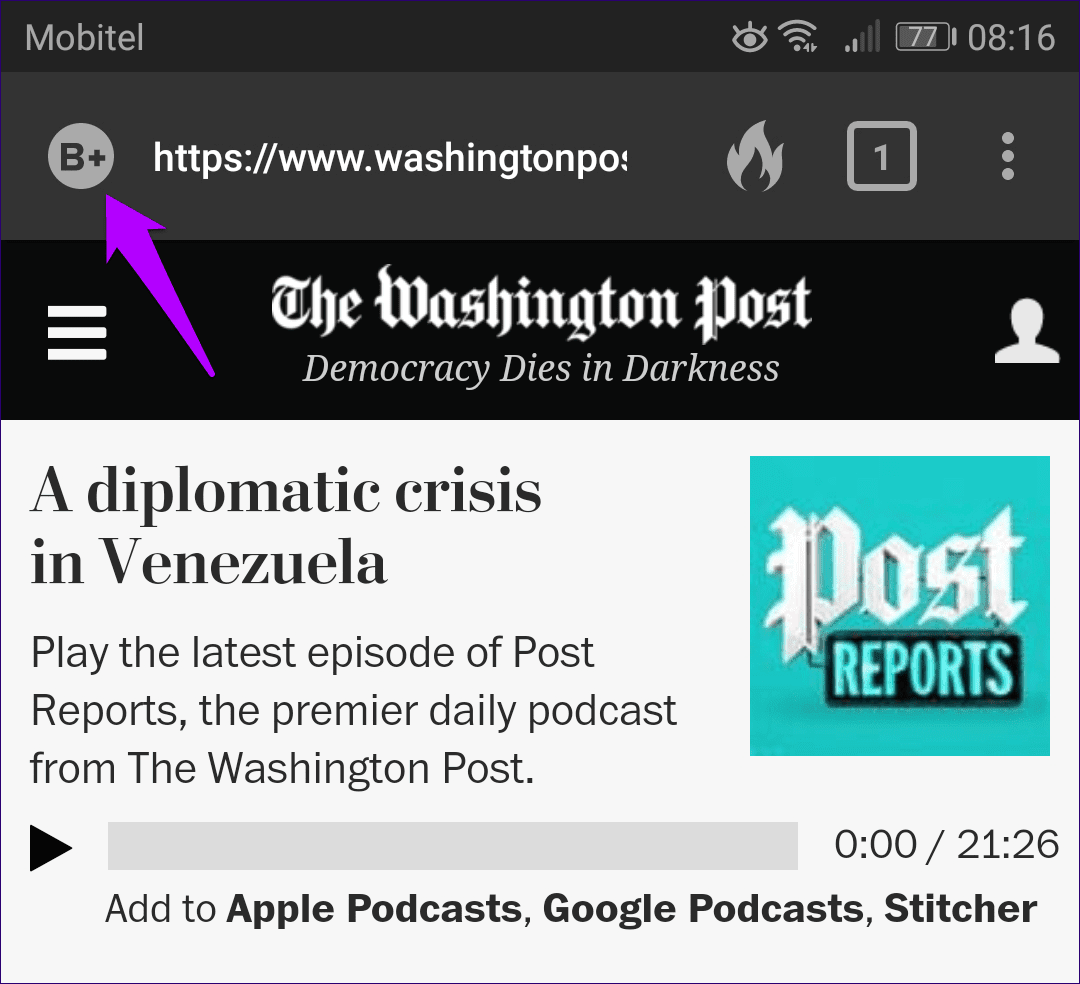
The browser uses various criteria to determine the grade of a site. First and foremost, it determines whether the site uses an encrypted connection. Then comes the number of trackers in use, and how much things have improved with DuckDuckGo’s anti-tracking capabilities.
Finally, the grading also assesses the clear privacy policies and ethical practices in place as per Terms of Service; Didn’t Read. Usually, most sites have the ‘Unknown Privacy Practices’ designation due to issues in clarity, but the browser does a great job at pointing out those with pervasive practices.
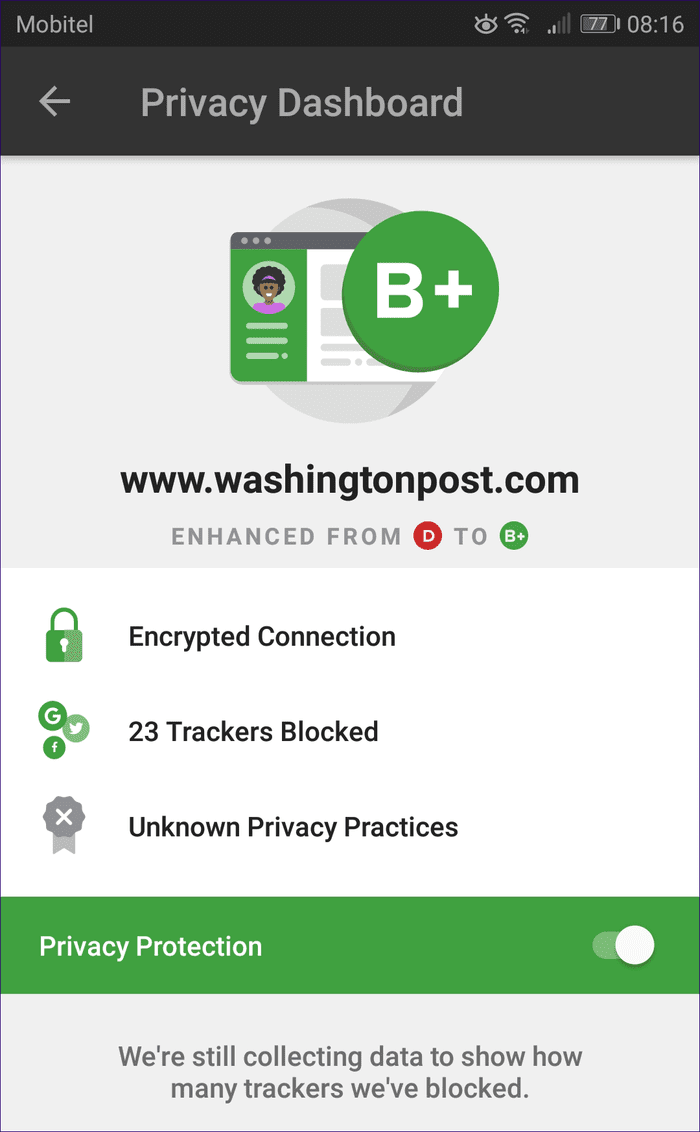
DuckDuckGo also lets you disable privacy protection on any site that you want. However, do use the grading system to determine if that really is a good idea. The browser also denotes the rank that would otherwise be given without the anti-tracking modules in place.
You can check out the number of trackers blocked, as well as what DuckDuckGo thinks about the privacy policies on various sites, with a brief tap on the relevant section within the Privacy Dashboard.
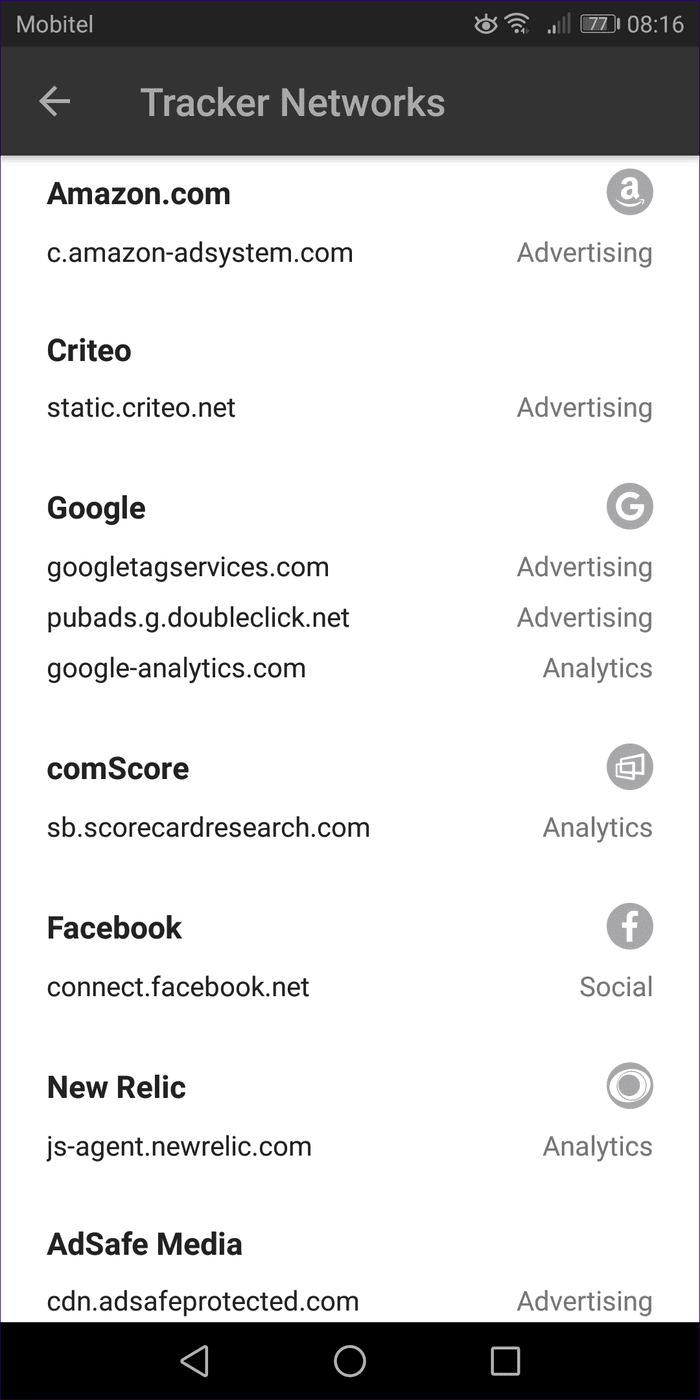
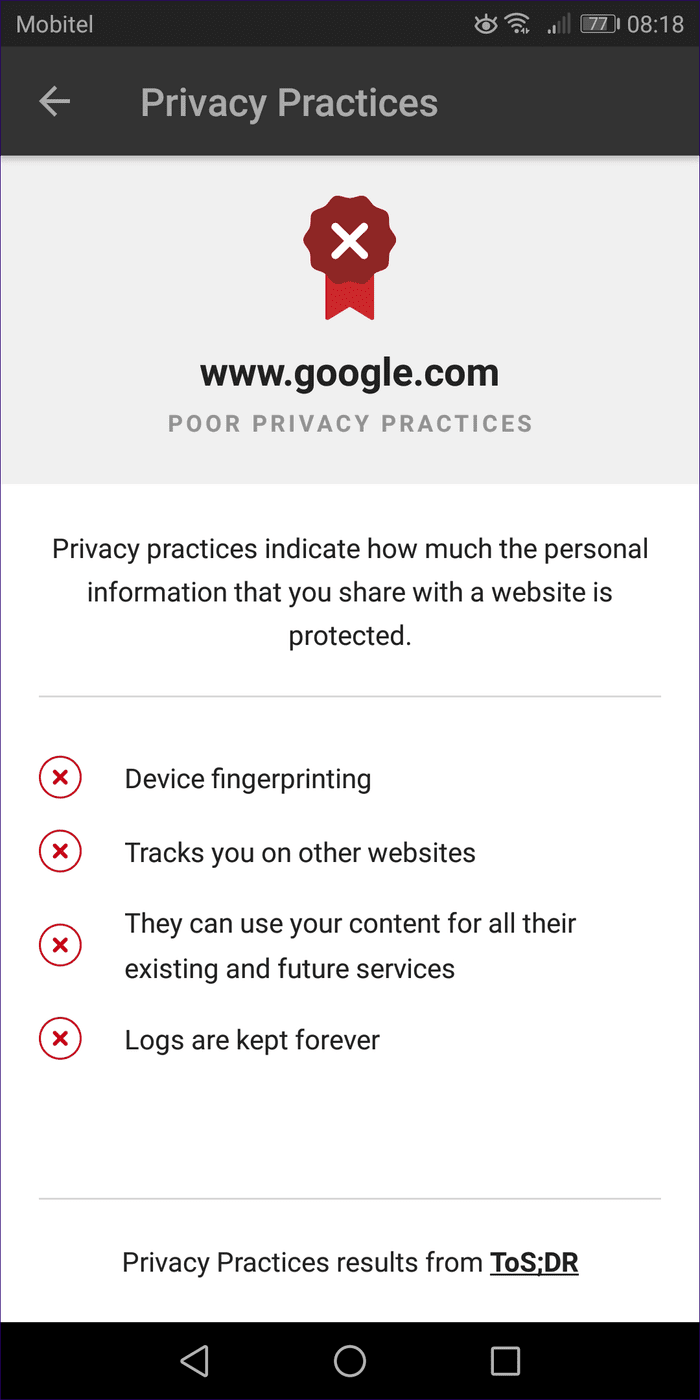
Overall, DuckDuckGo does a terrific job not only at blocking ad trackers but also putting a lot of information on the privacy practices of sites that we would otherwise take for granted.
Browsing Data
It’s not just the site trackers that are a recurring concern. Offline privacy is just as important, and even more so on shared devices. Thankfully, both Firefox Focus and DuckDuckGo don’t keep your browsing data around for a second longer than necessary. Simply force-quit the apps, and you should have a clean slate, to begin with, the next time around.
Remember:But what if you do forget to exit Firefox Focus or DuckDuckGo entirely? You obviously wouldn’t want someone else to stumble upon what you’ve been up to, right? But don’t stress — see those Trash and Toast icons?

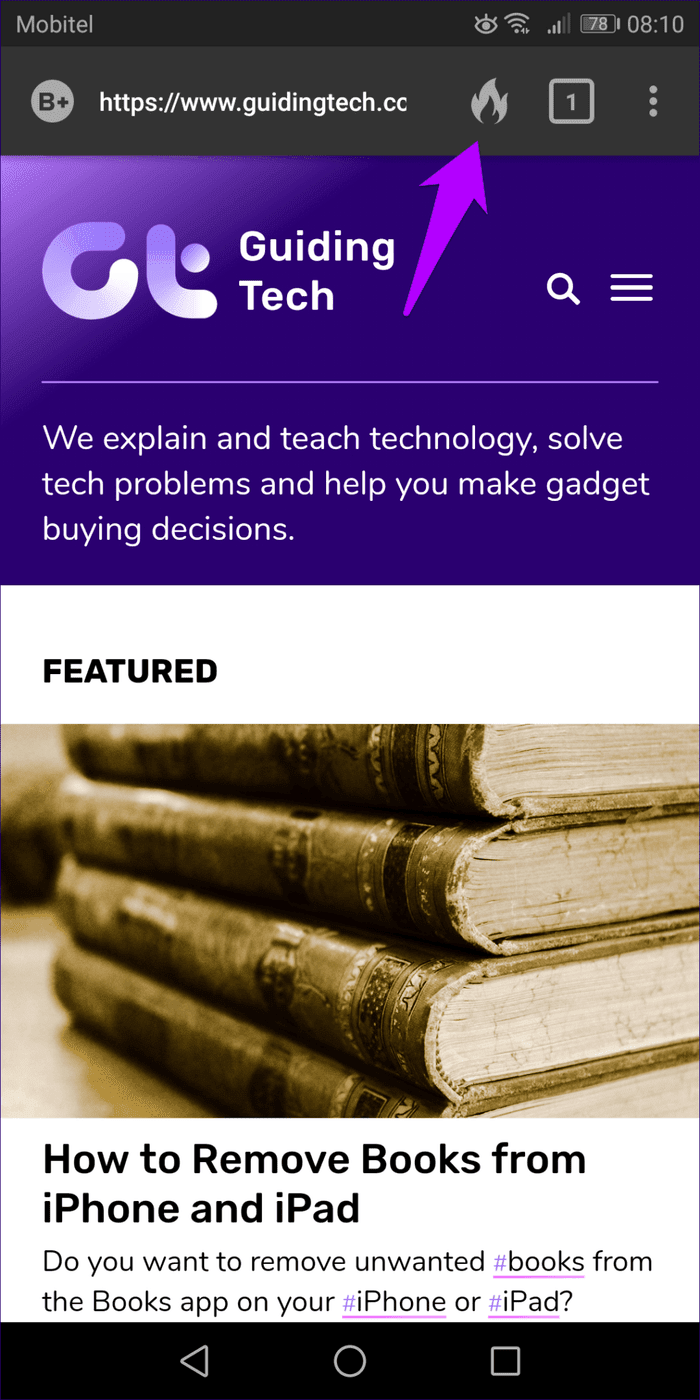
Tap them, and whatever’s on your screen disappears instantly along with all cookies and cached data. Firefox Focus is faster since it waits for no confirmation. But DuckDuckGo’s Toast animation is cooler!
However, both browsers provide another feature to stop your browsing activity from becoming a concern — biometric security. Once you turn on this extra layer of protection, you need to use either the built-in fingerprint or facial recognition sensor on your device whenever you want to access the browser. Sadly, the Android version of DuckDuckGo doesn’t support it, which is a definite downer.

Firefox Focus devs have also gone an extra step with Stealth mode. Turn it on, and the browser card should no longer showcase a snapshot of your activity when using the app switcher. So no awkward moments when you’ve to switch apps in public or when someone is right next to you.
Search Engines
When performing searches, Firefox Focus uses Google to generate search results, while DuckDuckGo uses its in-house search engine. But that’s where the disparities between both browsers start to show up.
In addition to Google, Firefox Focus also supports a boatload of additional search engines by default, including DuckDuckGo itself! Not to mention the fact that you can also add other search engines quite easily.

DuckDuckGo, on the other hand, doesn’t let you switch to another search engine — well, for the obvious *smirk* reasons. While it never tracks you or serves personalized searches, so you can’t expect it to provide you with the most useful searches, especially when compared to Google.
If you find DuckDuckGo’s search queries to be lacking, then Firefox Focus provides the upper hand. Using Google can be off-putting, but the built-in anti-tracking modules should alleviate most concerns. Further, the browser also lets you stop what you are actively typing from being sent to generate auto-suggestions — this should help prevent major search engines from profiling you by behavior.

While you can still manually load up another search engine using DuckDuckGo, it’s a drag since you can’t perform searches directly from within the address bar. With Firefox Focus, the added functionality should come in quite useful.
AutoComplete vs. Bookmarks
Firefox Focus doesn’t think that bookmarks are all that important, and thus features no bookmarking functionality. And from a pure privacy standpoint, that does make sense. When it comes to privacy, who wants to keep traces of your browsing activity just lying around?
To stop that from being less of a problem, you can instead choose to use a feature called URL AutoComplete, which is a list of over 450 popular sites that readily shows themselves up as soon as you begin to type into the address bar.

You can also create your custom list by adding more URLs, but the built-in list is more than enough to ensure that you get to most sites faster.
DuckDuckGo, on the other hand, does feature support for adding bookmarks. However, the feature is barebones at best, with no option to organize bookmarks by folder.
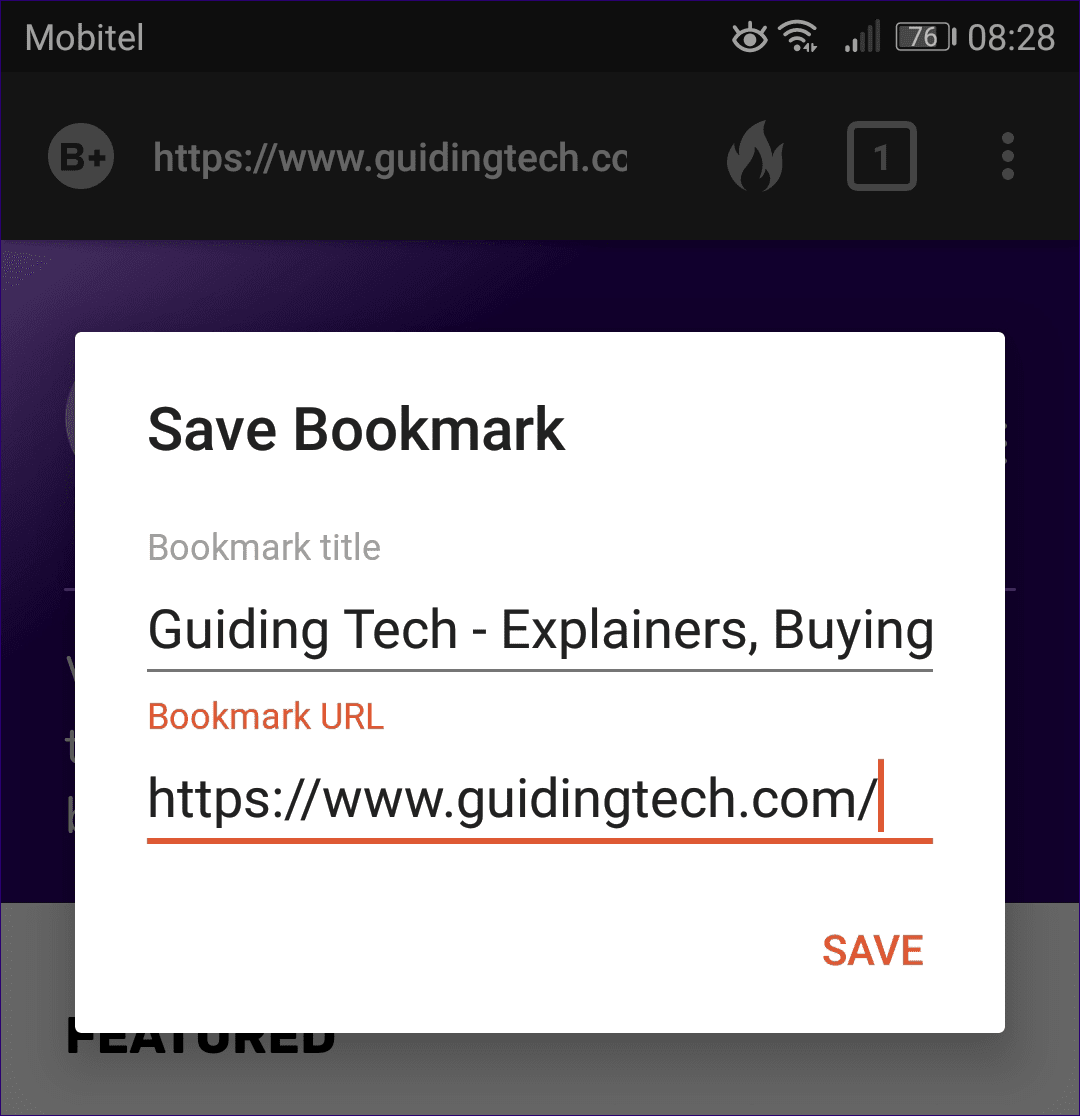
Firefox Focus’ URL AutoComplete feature works as a fine alternative to bookmarking. Yes, DuckDuckGo’s ability to store bookmarks is useful, but it can help foster bad habits. After all, we are talking about privacy here.
Usage Data
Most apps make use of your usage statistics to improve their apps, or so they claim. If that puts you off, then you really need to know that Firefox Focus does exactly that. Which is pretty surprising considering the privacy-oriented nature of the browser.
Mozilla has made it clear that only data that improves the performance and stability of the browser is collected — information related to tab or browser crash, for example. While it’s highly unlikely that any personal data is transmitted, the whole thing is a tad unnerving. Thankfully, you can stop that with a brief dive into the Firefox Focus Settings panel.

On the other hand, DuckDuckGo sticks to its core ethos and features no anonymous data transmissions whatsoever. Kudos!
Which Is the Best Browser
Both Firefox Focus and DuckDuckGo aren’t fully-fledged towards privacy by any means. They lack most advanced browser features that you are accustomed with. But, they are two of the best at what they do offer — privacy on your phone. However, it’s not that easy to call one of the browsers a clear winner, since it’s entirely up to personal preference.
Do you like to surf on multiple tabs? Do you dislike major search engines for their unethical practices? Do you want to see how trustworthy your favorite sites are? Then DuckDuckGo is an obvious fit.
On the other hand, if like to stay ‘focused’ on your session while having multiple search engines to switch to (including DuckDuckGo), then Firefox Focus should be your browser of choice.
Next up: Do you use the full-fledged version of Firefox on your mobile? Click the link below to see how Firefox Focus holds out compared to its big brother.
Was this helpful?
Last updated on 03 February, 2022
The article above may contain affiliate links which help support Guiding Tech. The content remains unbiased and authentic and will never affect our editorial integrity.