1. Contacts
The most important thing one worries about when removing a Google account is the synced contacts. When you remove the account, your Google contacts will be removed from your phone.
Now, you need to understand the difference between Google accounts and phone contacts. If you were using your Google account to show and save the contacts, then they will be removed. However, if the contacts were saved on your phone memory, then they will stay. In short, only the synced contacts from Google will vanish from your phone.
However, that doesn’t mean those contacts will be deleted. You can access them via contacts.google.com on the web or by signing in again on another Android phone.
2. Emails in the Gmail App
When you remove the Google account, you will be signed out of the Gmail app for the particular account. And, when that happens, you will not be able to access your emails via the Gmail app. However, the emails will not be deleted. They will stay in your Gmail account. You can still access them on the web or another phone or tablet.
3. Downloaded Apps
Removing the account will not remove any installed app from your phone — be it a Google or any third-party app, all of them will stay. That said, do keep in mind that you will not be able to download anything from the Play Store, or even update the already installed apps on your Android phone.
4. Images and Videos in Google Photos
That depends on how you were using the Google Photos app. If you used it as a traditional gallery app just for viewing the photos available on your phone, then nothing will happen. Your photos will not be deleted from your phone.
But if you had enabled the backup feature of Google Photos, then removing the account will stop the backup. Meaning, your new photos will not save in the Google Photos service. Again, no photo will be deleted. You can access the previously backed-up photos on photos.google.com or by signing in again to the Google Photos app.
In both the cases mentioned above, i.e., when backup is enabled or disabled, the existing photos (if any) available in Google Photos storage service automatically sync to your phone. So when you remove the account, they will stop showing. You can also remove the account directly from Google Photos.
5. Data in Google Drive, Keep, Docs, Calendar, and Sheets
You will simply be signed out of these apps on your Android phone. Your data such as files, images, notes, etc. linked with these apps will remain on your Google account. But you won’t be able to access them on your phone unless you sign in again.
6. Backup Service
If you have enabled the Backup feature on your Android phone, then removing the account will stop any further additions to the backup. That is, no new backups will be created.
7. Messages and Call History
Your messages and call history are saved on your phone, so they do not get deleted when you remove the Google account. However, if you have enabled the backup, new messages will not be saved in the backup.
8. Find My Device
Removing your Google account from an Android phone disables Find My Device functionality. As such, you won’t be able to locate your phone on a map, make it ring remotely, lock it, or erase data using Find My Device.
Can You Use an Android Phone Without a Google Account
Yes. You can use your Android phone without signing in to any Google account.
However, a Google account is required for the optimized working of an Android phone. Without a Google account on your phone, you cannot access the Google Play Store, i.e., you will not be able to install apps from it. Also, you won’t receive updates for important services of your phone, such as Google Play Services, which plays an important role in the normal functioning of your Android smartphone or tablet.
How to Remove a Google Account from an Android Phone
Step 1: Open Settings on your phone and go to Accounts or User & accounts.
Step 2: Tap on the account you want to remove. In case you don’t see the account name listed directly, tap on Accounts, then tap on the account name.

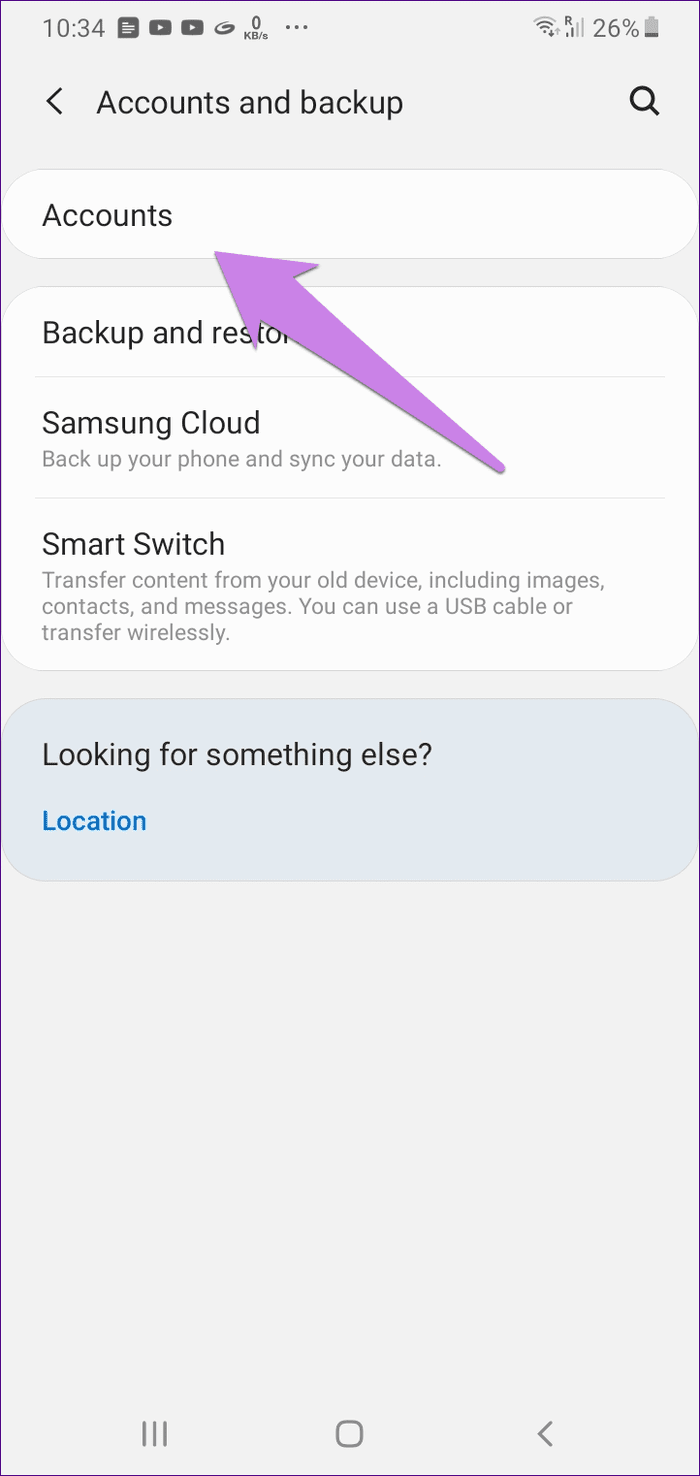
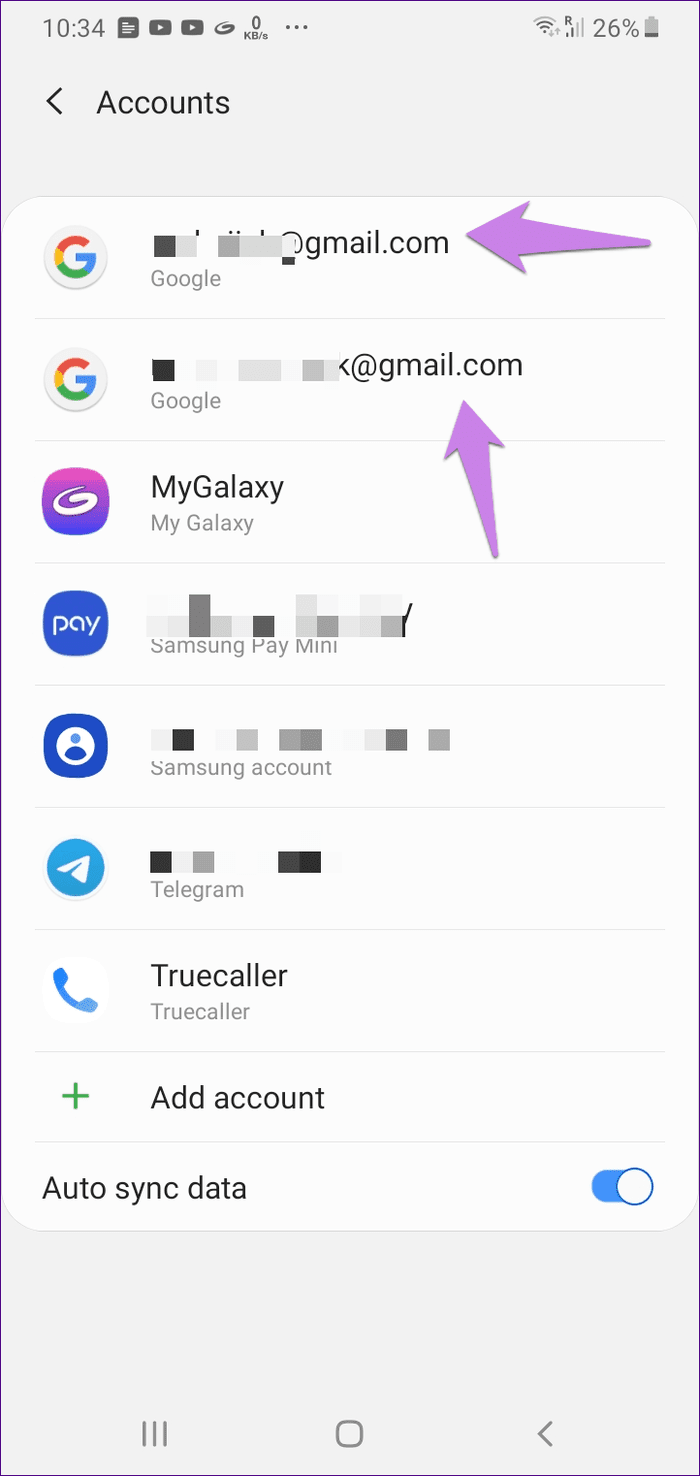
Step 3: Now, tap on Remove account. A confirmation pop-up will appear. Tap on Remove account to confirm.

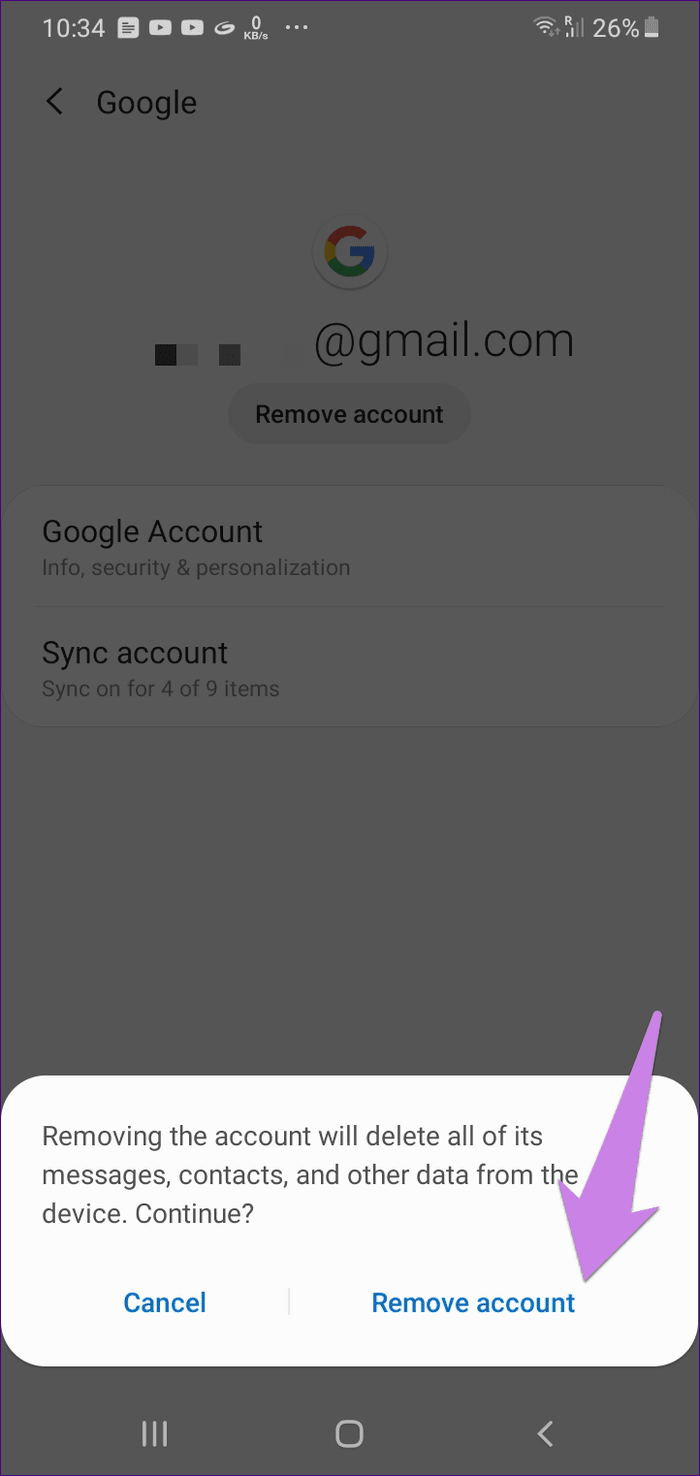
What Happens by Removing Google Account on iPhone
Compared to Android smartphones, things work differently on iPhones. As such, the after-effects of removing the Google account will also be different.
If you remove the account from Settings > Accounts, then you will not be able to access your Google data on iPhone associated with Mail, Contacts, Calendar, and Notes. For instance, if you remove the account, your Google contacts will be removed from your iPhone if you had initially turned them on.
However, if you remove the account from one of the Google apps, then you will be signed out from all the Google apps on your iPhone. So, for instance, if you remove your Google account from Gmail, then you will be logged out for the same account from all other Google apps.
How to Remove a Google Account from iOS
Method 1: Remove from Settings
The first method makes use of the iOS settings.
Step 1: Navigate to Settings, and tap on either Mail or Contacts. Inside, tap on Accounts.
Step 2: Then, select the Gmail account you wish to remove. Finally, tap on Delete Account.
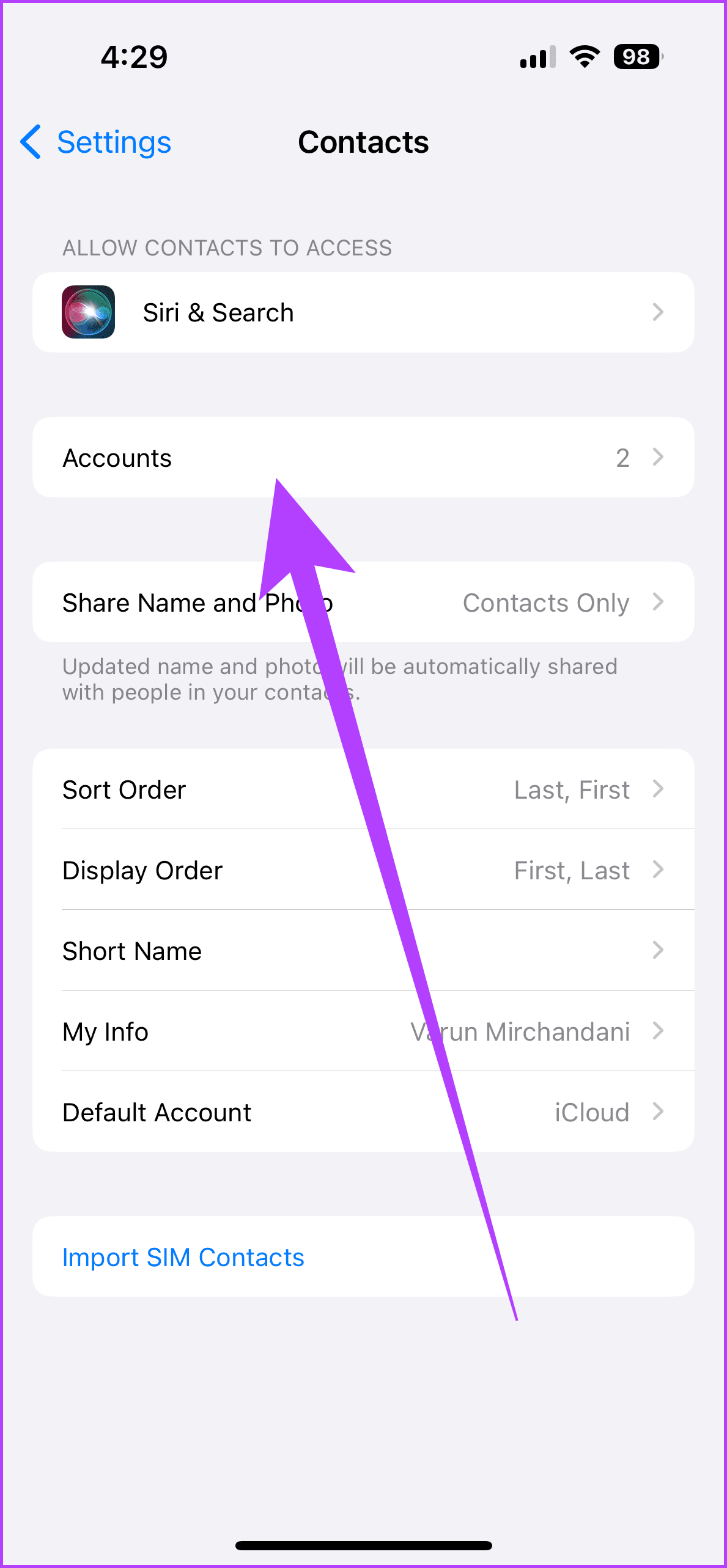
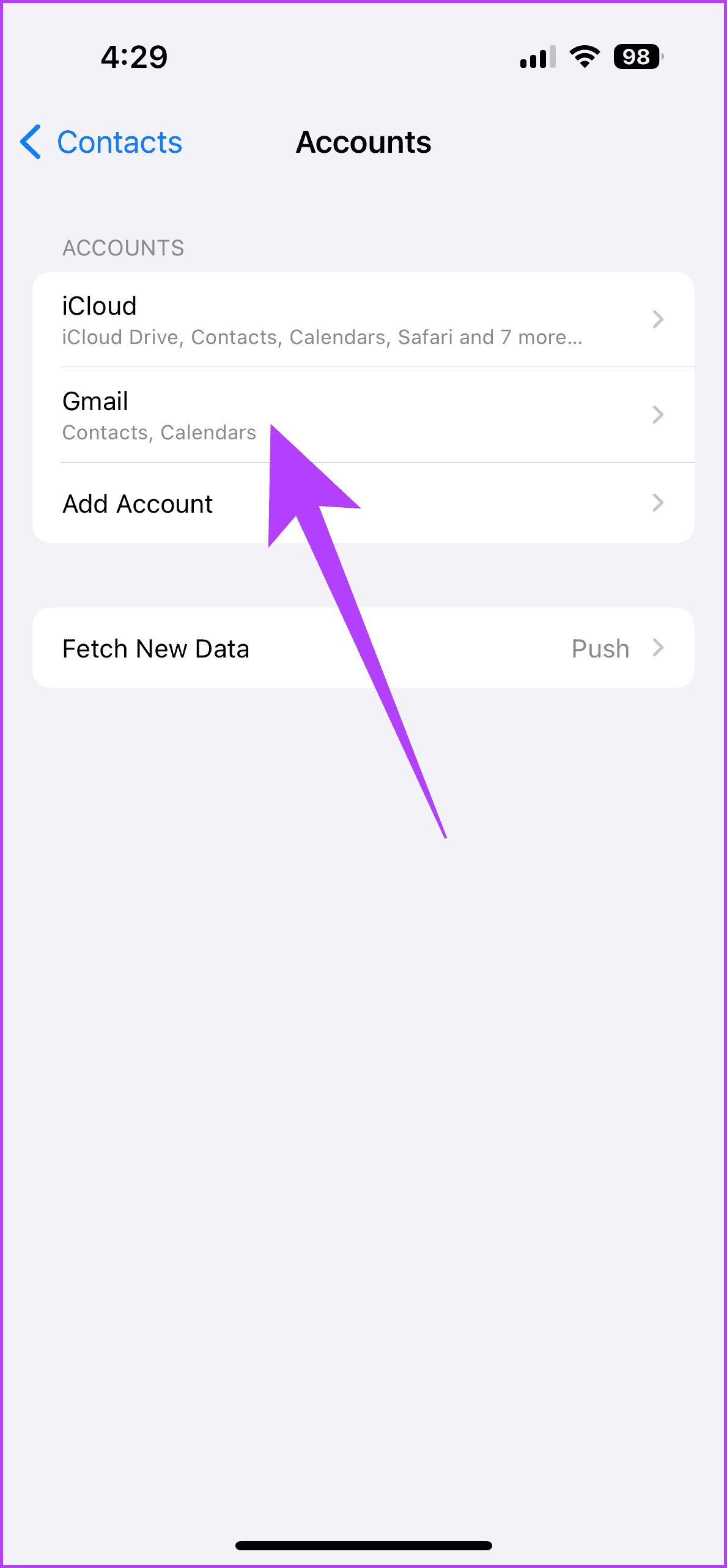

Method 2: Remove from Google Apps
Alternatively, you can directly log out from any Google app on your device.
Step 1: Open any Google app on your iPhone. Now, tap on the profile picture icon at the top-right corner, and then tap on Manage accounts on the device.
Step 2: Select the Remove from this device button under the account that you want to remove.
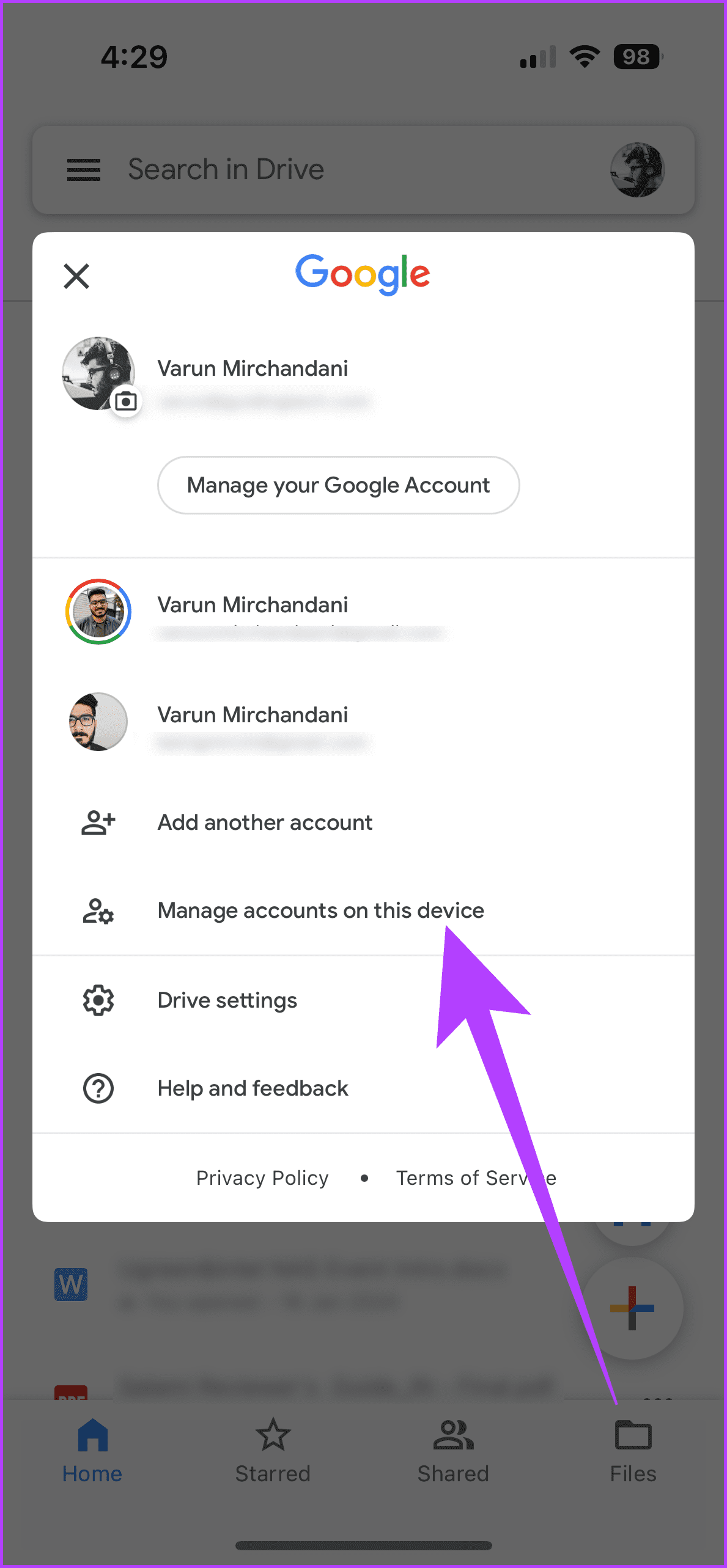
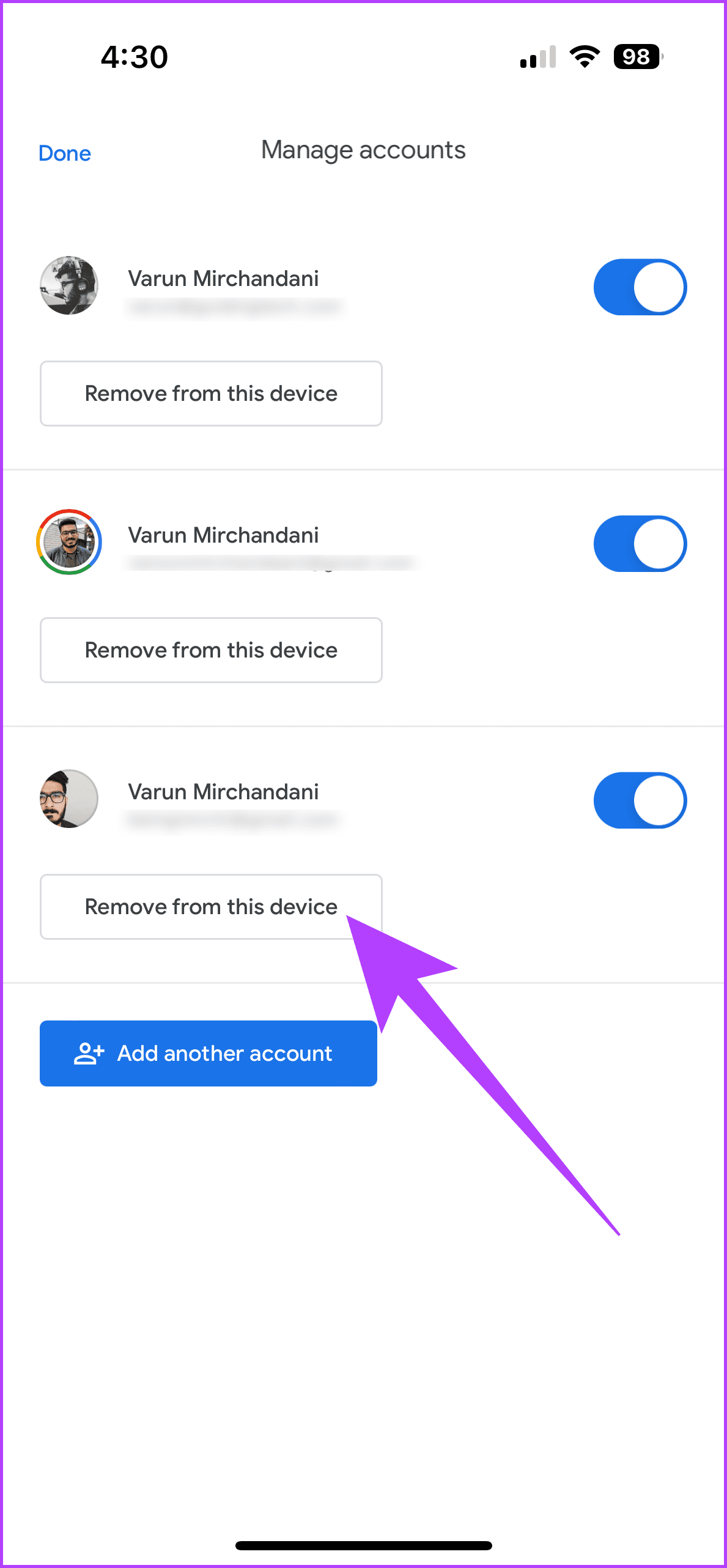
Was this helpful?
Last updated on 30 April, 2024
The article above may contain affiliate links which help support Guiding Tech. The content remains unbiased and authentic and will never affect our editorial integrity.










